EasyUI-TextBox(文本框)
扩展自$.fn.validatebox.defaults,使用$.fn.textbox.defaults重写默认值对象。
TextBox(文本框)是一个增强的输入字段组件,
它允许用户非常简单的创建一组表单。它是一个用于构建其他组合控件的基础组件,如:combo,databox、spinner等
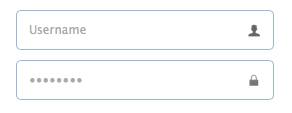
依赖关系
- validatebox
- linkbutton
用法
通过标签创建验证框。
-
<input
class=“easyui-textbox”
data-options=“iconCls:’icon-search'”
style=”width:300px”>
使用Javascript创建验证框。
-
<input
id=“tb”
type=“text”
style=”width:300px”>
-
$(‘#tb’).textbox({
-
buttonText:’Search‘,
-
iconCls:’icon-man‘,
-
iconAlign:’left‘
-
})
属性
|
属性名 |
属性值类型 |
描述 |
默认值 |
|
width |
number |
组件的宽度。 |
auto |
|
height |
number |
组件的高度。 |
22 |
|
prompt |
string |
在输入框显示提示消息。 |
” |
|
value |
string |
默认值 |
|
|
type |
string |
文本框类型。可用值有:“text”和“password”。 |
text |
|
multiline |
boolean |
定义是否是多行文本框。 |
false |
|
editable |
boolean |
定义用户是否可以直接在该字段内输入文字。 |
true |
|
disabled |
boolean |
定义是否禁用该字段。 |
false |
|
readonly |
boolean |
定义是否将该控件设为只读。 |
false |
|
icons |
array |
在文本框删贡献是图标。每一项都有以下属性: 代码示例: $(‘#tb’).textbox({ icons: [{ iconCls:’icon-add’, handler: function(e){ $(e.data.target).textbox(‘setValue’, ‘Something added!’); } },{ iconCls:’icon-remove’, handler: function(e){ $(e.data.target).textbox(‘clear’); } }] }) |
[] |
|
iconCls |
string |
在文本框显示背景图标。 |
null |
|
iconAlign |
string |
背景图标的位置。可用值有:“left”, “right”。 |
right |
|
iconWidth |
number |
图标宽度。 |
18 |
|
buttonText |
string |
文本框附加按钮显示的文本内容。 |
|
|
buttonIcon |
string |
文本框附加按钮显示的图标。 |
null |
|
buttonAlign |
string |
附加按钮的位置。可用值有:“left”, “right”。 |
right |
事件
事件扩展自
validatebox,以下是新增的文本框事件。
|
事件名 |
参数 |
描述 |
|
onChange |
newValue, oldValue |
在字段值更改的时候触发。 |
|
onResize |
width, height |
在文本框大小改变的时候触发。 |
|
onClickButton |
none |
在用户点击按钮的时候触发。 |
|
onClickIcon |
index |
在用户点击图标的时候触发。 |
方法
方法扩展自
validatebox,以下是新增的文本框方法。
|
方法名 |
方法属性 |
描述 |
|
options |
none |
返回属性对象。 |
|
textbox |
none |
返回文本框对象。 |
|
button |
none |
返回按钮对象。 |
|
destroy |
none |
销毁文本框组件。 |
|
resize |
width |
调整文本框组件宽度。 |
|
disable |
none |
禁用组件。 |
|
enable |
none |
启用组件。 |
|
readonly |
mode |
启用/禁用只读模式。 代码示例: $(‘#tb’).textbox(‘readonly’); // 启用只读模式 $(‘#tb’).textbox(‘readonly’,true); // 启用只读模式 $(‘#tb’).textbox(‘readonly’,false); // 禁用只读模式 |
|
clear |
none |
清除组件中的值。 |
|
reset |
none |
重置组件中的值。 |
|
setText |
text |
设置显示的文本值。 |
|
getText |
none |
获取显示的文本值。 |
|
setValue |
value |
设置组件的值。 |
|
getValue |
none |
获取组件的值。 |
|
getIcon |
index |
获取指定图标对象。 |
声明: 除非转自他站(如有侵权,请联系处理)外,本文采用 BY-NC-SA 协议进行授权 | 嗅谱网
转载请注明:转自《EasyUI-TextBox(文本框)》
本文地址:http://www.xiupu.net/archives-2657.html
关注公众号:
 微信赞赏
微信赞赏 支付宝赞赏
支付宝赞赏
